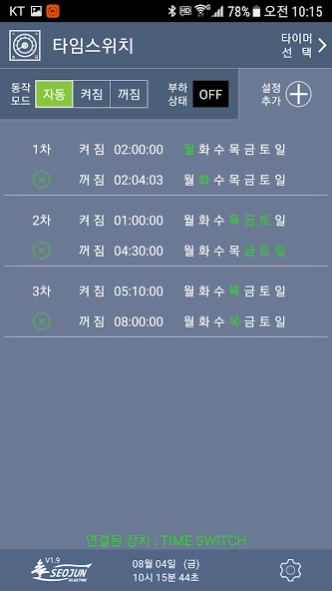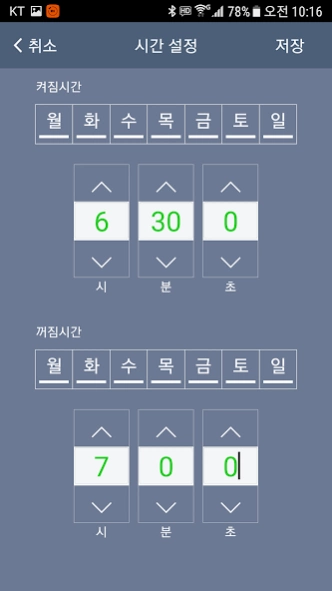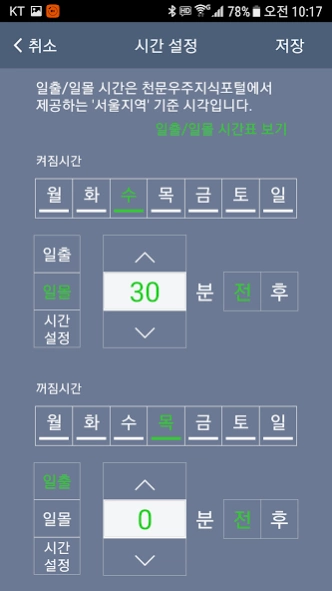스마트 타임스위치, 스마트 타이머 2.1
Free Version
Publisher Description
스마트 타임스위치, 스마트 타이머 - 24-hour, weekly, yearly time switch Sunrise sunset time switch Infinite Repeat, Integer Repeat, Time Repeat Power-operated timer mode for automatic control
All of these functions in the same way
Easy and convenient setting up to seconds, even at a glance
Smart Time Switch (SMART TIME SWITCH) and Smart Timer (SMART TIMER) are applications dedicated to smart time switches manufactured by Seojun Electric Co., Ltd. SEOJUN ELECTRIC CO.,LTD.
-Convenient use:
Complex and difficult time switch settings can be easily and conveniently done with a smartphone app and check settings at a glance
-Wireless setting and control
Since the time switch can be built into the load, it is necessary to configure a separate wiring or time switch control part.
No (e.g., a billboard control time switch can be embedded in the billboard, so the time switch is wired indoors)
There is no need to do it.)
-Exact time:
When the app is launched, it is instantly matched with the smartphone time to realize an accurate on-off time with a 1 second error range
-Easy to replace complex industrial timers:
Flica timer, Flica timer + counter. Flica Timer + Time Switch All in one
Easy implementation with products
-15 different models:
Full lineup model configuration selectable according to load capacity, installation method and installation location
-function
1. 24-hour time switch, 24-hour timer,
Weekly Time Switch, Weekly Timer, Weekly Time Switch, Weekly Timer
(24 HOURS TIME SWITCH, 24 HOURS TIMER, WEEKLY TIME SWITCH, WEEKLY TIMER)
1-1. Set on/off time in seconds
1-2. Can be set up to 50th
1-3. Pulse timer, several-day timer, next-day timer functions are performed simultaneously
2. One year time switch, annual time switch, annual timer
(YEAR TIME SWITCH, YEAR TIMER)
2-1. Start date and end date can be specified for each setting
2-2. Start date and end date can be specified from 2015 to 2100
3. Sunrise sunset time switch, sunrise sunset timer
(SUN UP & DOWN TIME SWITCH, SUN UP & DOWN TIMER)
3-1. Built daily sunrise sunset time
3-2. Time compensation up to 180 minutes before/after sunrise/sunset
3-3. Second On/Off Time Setting
3-3. Can be set up to 30th
4. Infinite repeat timer
4-1. Repeated on and off in 0.1 second increments,
4-2. Instant and delayed execution
5. Constant repeat timer, constant repeat time switch
5-1. Repeatedly on and off as many as the set number of times
5-2. Instant execution and scheduled execution
5-3. Can be set up to 7th
5-4. Flica timer + counter function
6. Timed repeat timer, timed repeat time switch
6-1. On Off Repeat from start to end
6-2. Can be set up to 7th
6-3. Flica timer + weekly time switch function
7. Industrial timer, industrial time switch, appliance timer, appliance time switch. Timer relay
7-1. On (T1 ON) timer, On-Off (T1 ON T2 OFF) timer, Off (ON T1 OFF) timer
7-2. Power-operated timer
7-3. 1C relay contact
7-4. Resistive load 16A, lamp and motor load 8A capacitive relay (resistant to shock and inrush current)
SMART TIME SWITCH & SMART TIMER IS PRODUCED BY SEOJUN ELECTRIC CO., LTD
OPERATED BY SMART PHONE APPLICATION.
Timer, Smart Time Switch, Smart Timer, Smart Home
About 스마트 타임스위치, 스마트 타이머
스마트 타임스위치, 스마트 타이머 is a free app for Android published in the System Maintenance list of apps, part of System Utilities.
The company that develops 스마트 타임스위치, 스마트 타이머 is (주)서준전기. The latest version released by its developer is 2.1.
To install 스마트 타임스위치, 스마트 타이머 on your Android device, just click the green Continue To App button above to start the installation process. The app is listed on our website since 2023-04-26 and was downloaded 0 times. We have already checked if the download link is safe, however for your own protection we recommend that you scan the downloaded app with your antivirus. Your antivirus may detect the 스마트 타임스위치, 스마트 타이머 as malware as malware if the download link to com.seojunelec.smarttimeswitch is broken.
How to install 스마트 타임스위치, 스마트 타이머 on your Android device:
- Click on the Continue To App button on our website. This will redirect you to Google Play.
- Once the 스마트 타임스위치, 스마트 타이머 is shown in the Google Play listing of your Android device, you can start its download and installation. Tap on the Install button located below the search bar and to the right of the app icon.
- A pop-up window with the permissions required by 스마트 타임스위치, 스마트 타이머 will be shown. Click on Accept to continue the process.
- 스마트 타임스위치, 스마트 타이머 will be downloaded onto your device, displaying a progress. Once the download completes, the installation will start and you'll get a notification after the installation is finished.